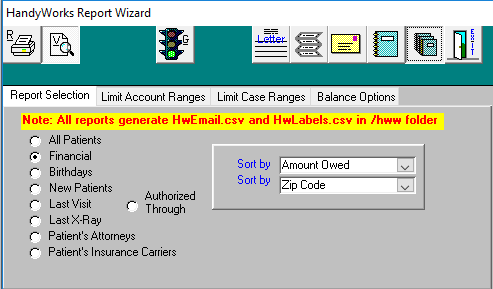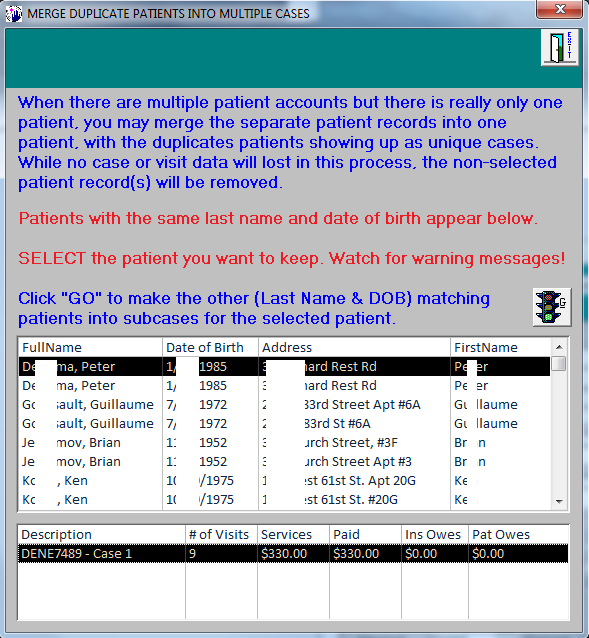A user asked, “How do I get a list of patients that owe us money, from largest to smallest?”
From the report wizard, click on financial and then click “Green to Go”. If you want to limit the list to patients that owe you “old” money, then go to the balance options tab and make over 120 balance “more than zero” and the other balance options all zero. This will give you a list of those patients who have only very old charges.
Who Owes?