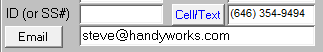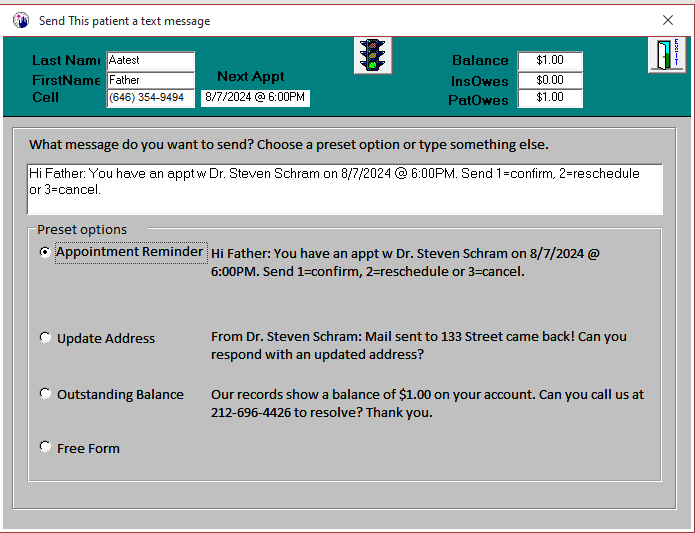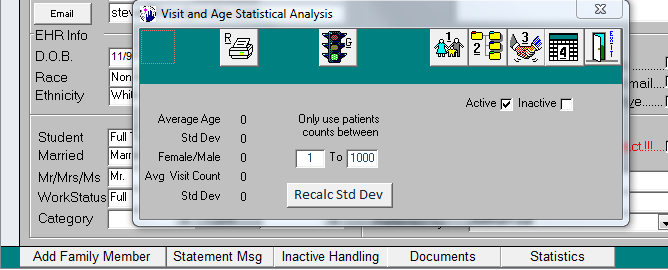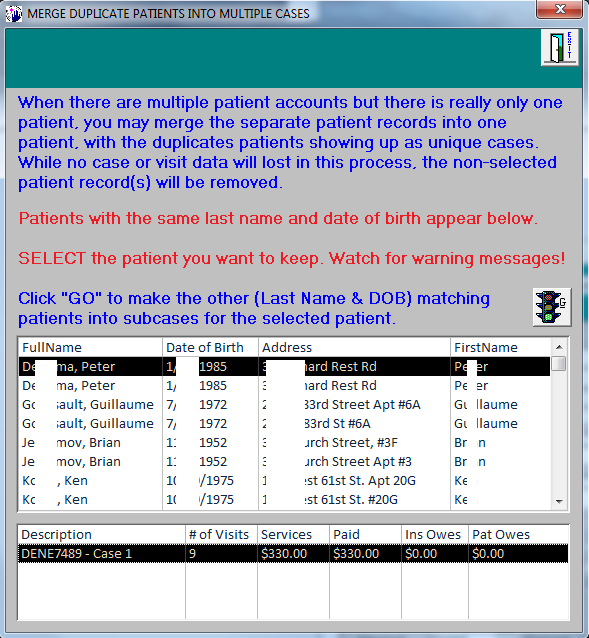The ability to reach out to a patient through a text message was just added to HandyWorks, thanks to the encouragement of Dr. Timothy W. We are able to do this with the help of clicksend.com, a large and well supported web business that provides the actual sending software. Messages cost 2.5 cents each if they are under 160 characters and there is a monthly fee of $1.68.
Over the last 2 months, we have been refining the process to make it even easier to use. GIVE IT A TRY!
- To set this up, first use this link to create a handyworks linked account.
- After you have an account, get a TFN verified number.
- Download and run ClickSend to get clicksend.txt into your c:\hww folder
- Open file explorer to the HWW folder and DoubleClick the clicksend.txt file to edit it
- Put in your information replacing the sample data.
- That’s it! The link from the patient data screen will now become active and usable.